安装方法有很多种,可以用isoemu来引导ISO,也可以用vmware直接安装到硬盘。我用的是第二种方法,因为使用第一种方法不能从光盘来安装系统包。
具体详细启动、分区、安装过程不赘述。跟freebsd安装大同小异。
只需安装minimal系统就行了。
安装完毕,重启后,需要配置下网络,跟debian的网络配置一样,不过网络设备名称变成了msk0。
修改/etc/network/interfaces,配置网卡;修改/etc/resolv.conf,添加nameserver。
通过/etc/init.d/networking restart来重启网络,跟debian linux系统是一样的。
软件源,使用默认的,unstable版本。
apt-get update更新,安装X。
apt-get install xserver-xorg-video-vesa
先安装vesa驱动,如果直接安装x-window-system的话,会安装一些无用的显卡驱动。
再安装自己的显卡驱动。
apt-get install xserver-xorg-video-ati
安装窗口管理器和locales。
apt-get install x-window-system xfce4 locales
接着配置X,
X -configure
生成配置文件,拷贝到/etc/X11下面。
安装登录管理器,ibus输入法,浏览器,等等。
apt-get install xdm htop ibus iceweasel ibus-pinyin xfce4-terminal
如果电脑中存在ntfs分区,可以在/dev/ntfs/下面看到,直接mount就行,需要添加-t ntfs参数。
mount -t ntfs /dev/ntfs/WINXP /mnt/WINXP
添加普通用户
useradd -m --shell /bin/bash username
存在的问题:暂时没有找到flash-plugin。
skip to main |
skip to sidebar
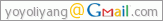
快乐时候闹闹,难过时候抱抱。
页面
About me
博客归档
-
▼
2010
(39)
-
▼
三月
(25)
- qq发布android客户端
- 关于记忆
- 升级ubuntu10.04。
- 吃罢饭,在跟丁丁聊天。准备报考公务员,不过对此没做什么太大的准备。公务员之后的事业考试更重要些。丁丁...
- 关于wordpress2blogger
- 获取apt密钥gpg --keyserver wwwkeys.pgp.net --recv 0624...
- NFS备份方案
- 加速ubuntu/debian更新使用apt固然不错,但其速度实在不敢令人恭维,偶尔会达到几字节每秒...
- 安装KFREEBSD-DEBIAN I386
- 测试buzz同步
- 清明节了,遥想高中的时候还去过烈士陵园献花呢。这次的清明节干什么呢?
- 看看buzz能否同步咯
- G1重新刷了rom这次刷的,要比之前在hiapk下载的rom好很多。版本号为:CyanogenMod...
- test gnome-blogtest gnome-blog.
- Drivel是支持代理的。因为它使用的是gnome的全局代理,所以只要在gnome中设置好代理便可以...
- 测试手机发布
- 开会,开会
- 旧yo2博客可翻墙访问了
- 去了趟临朐
- 2010年,丁丁生日~
- avi2flv方法
- 把wind u100的bios刷了
- opera 10.50的新特征
- opera 10.5发布
- 下大雪了
-
▼
三月
(25)




没有评论:
发表评论